Congratulations! You have earned a digital badge for completing a course on Learning Horizons, the education platform of Innovation Horizons.
Sharing your badges is incredibly simple. Using either your email link, or you backpack account you can access all your sharing options.
To add the certificate section on LinkedIn, please follow the steps below:
- Open the Congratulations email from [email protected]
- Click on the link “To view and share you badge, click here” as highlighted in the image below.
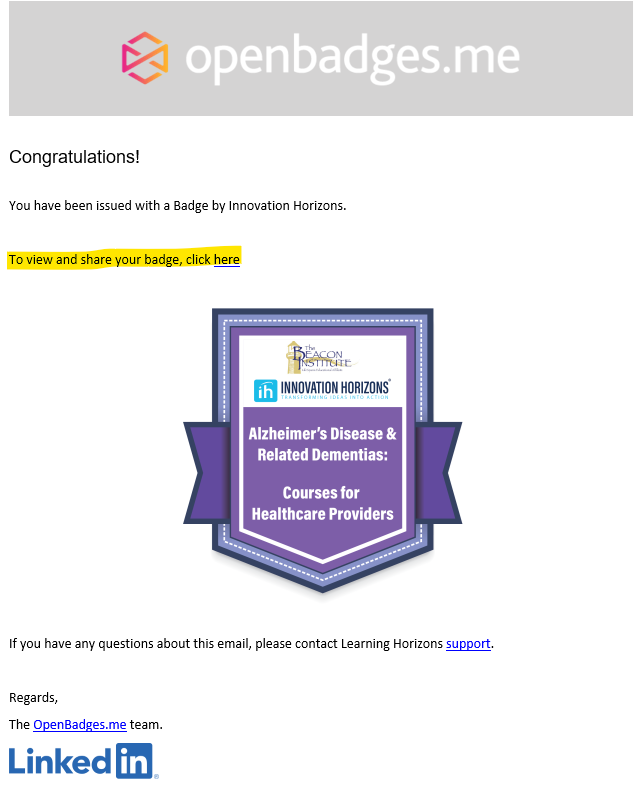
The link will open the Badge-Sharing page which contains links to the share icons.
- Click on the Share URL button, as highlighted in the image below, and copy the URL to embed the badge into the LinkedIn Certificate Section.
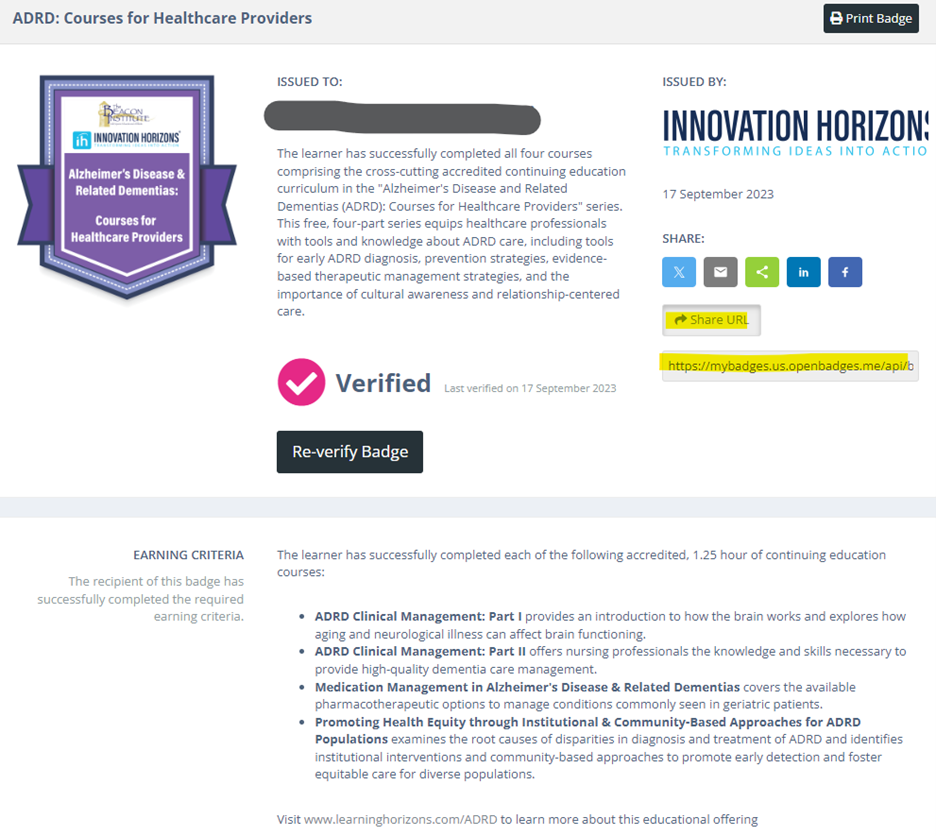
- Navigate to the Licenses & Certifications section of your LinkedIn profile.
- Click on the “+” to add a new certificate
- Add (1) Name of the Course, (2) Innovation Horizons as the Issuing Organization, and (3) paste the badge URL into Certificate URL.
- Click Save.
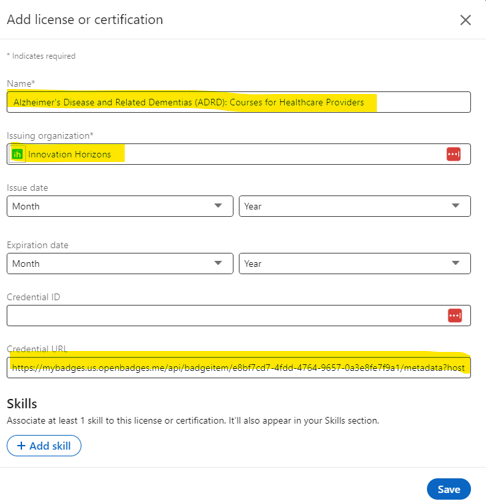
Congratulations! You have just bolstered your professional resume!
Watch this short video to learn more about managing your badges.

 Facebook
Facebook X
X LinkedIn
LinkedIn Forward
Forward